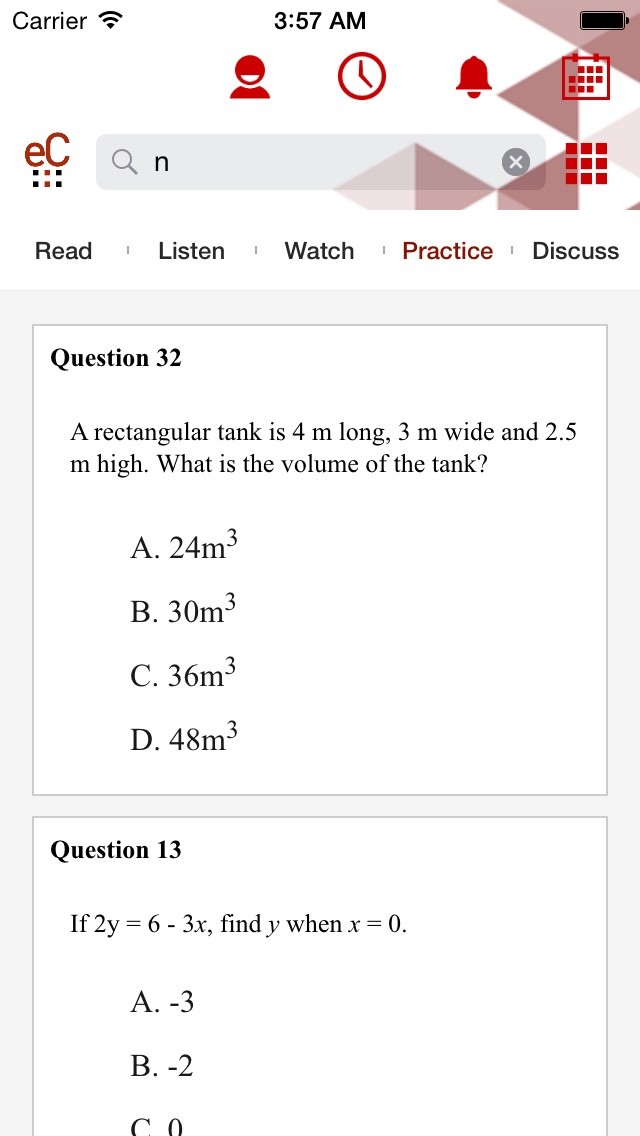1. Download the eCampus App from App Stores (Android | Blackberry | iOS | Windows ) or use the Web App
2. Create a user account and select your preferred group ( Junior High School | Senior High School | Tertiary )
3. Search for questions by Topic, or Year
4. Go to Practice and begin answering questions for Free
5. Earn points whiles you practice and check your profile to see your points earned
Note: You can win awards for becoming the highest point earner on eCampus for the week, month, quarter, or year. So start practicing with questions on eCampus today.
Mathematics past questions for JHS and SHS available.